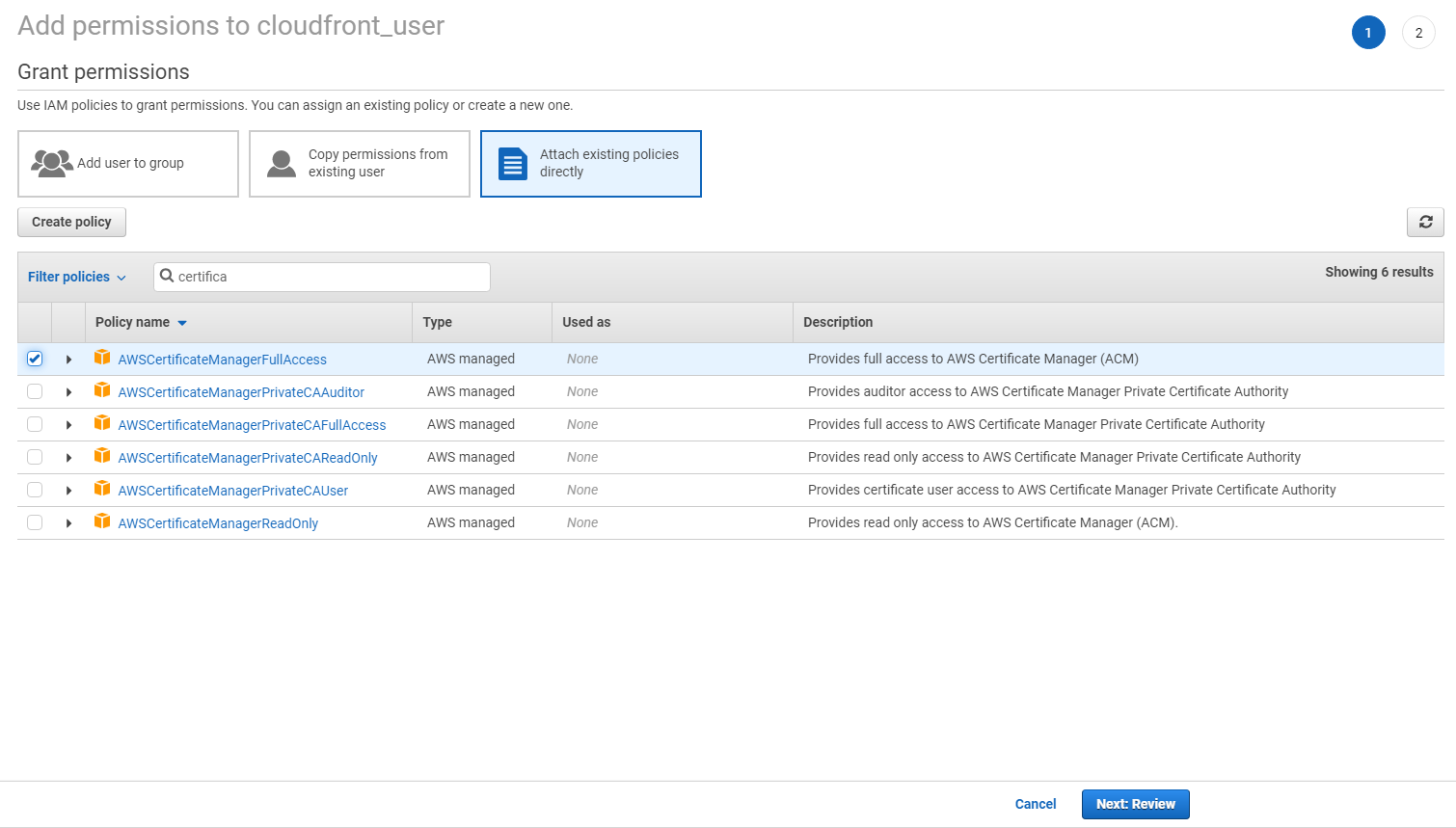Go to My Security Credentials in AWS Management Console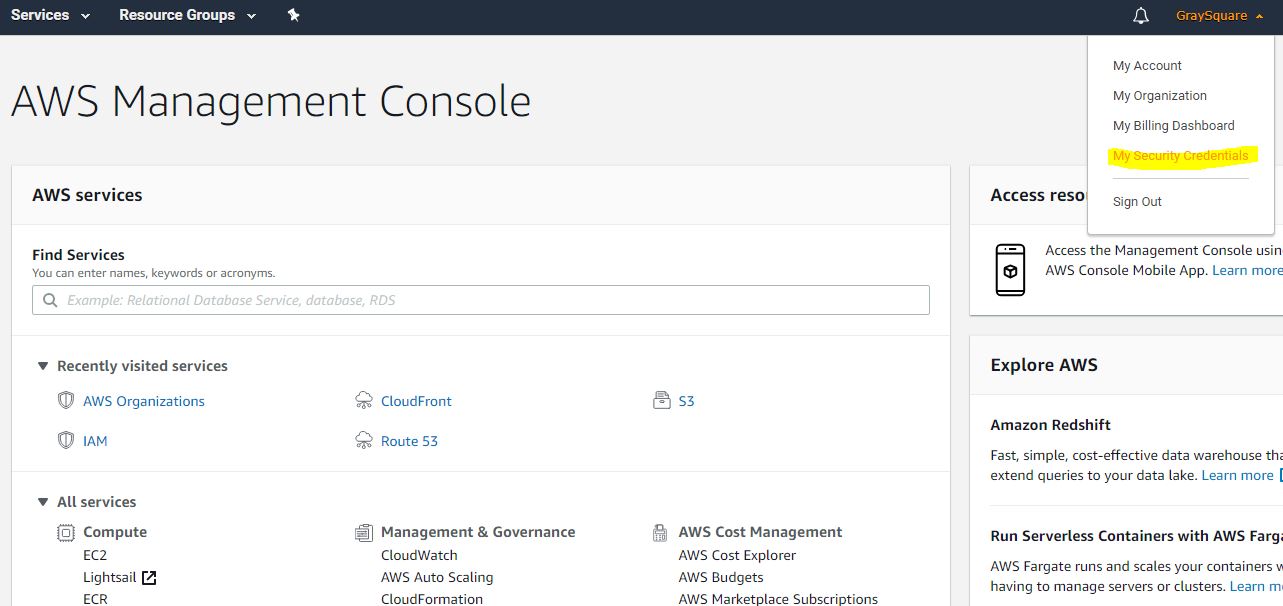
At the prompt click Continue to Security Credentials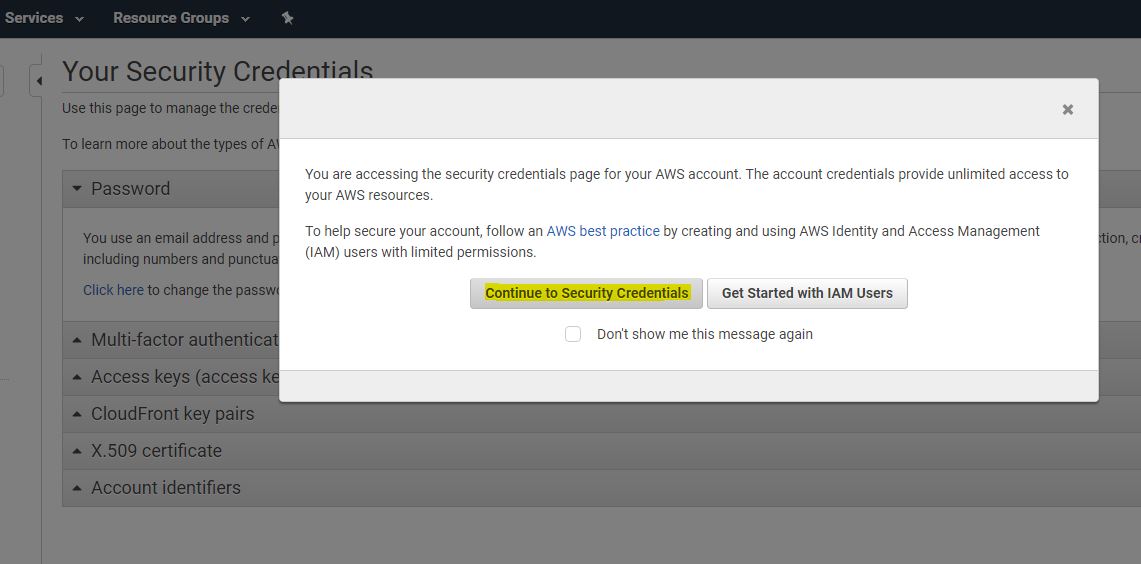
Click on Users and then Add Users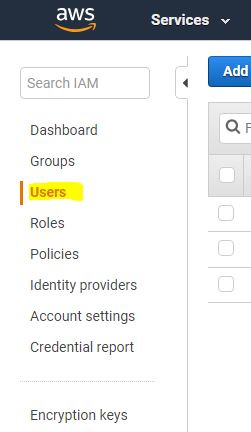
Give a meaningful name to the user and allow only Programmatic access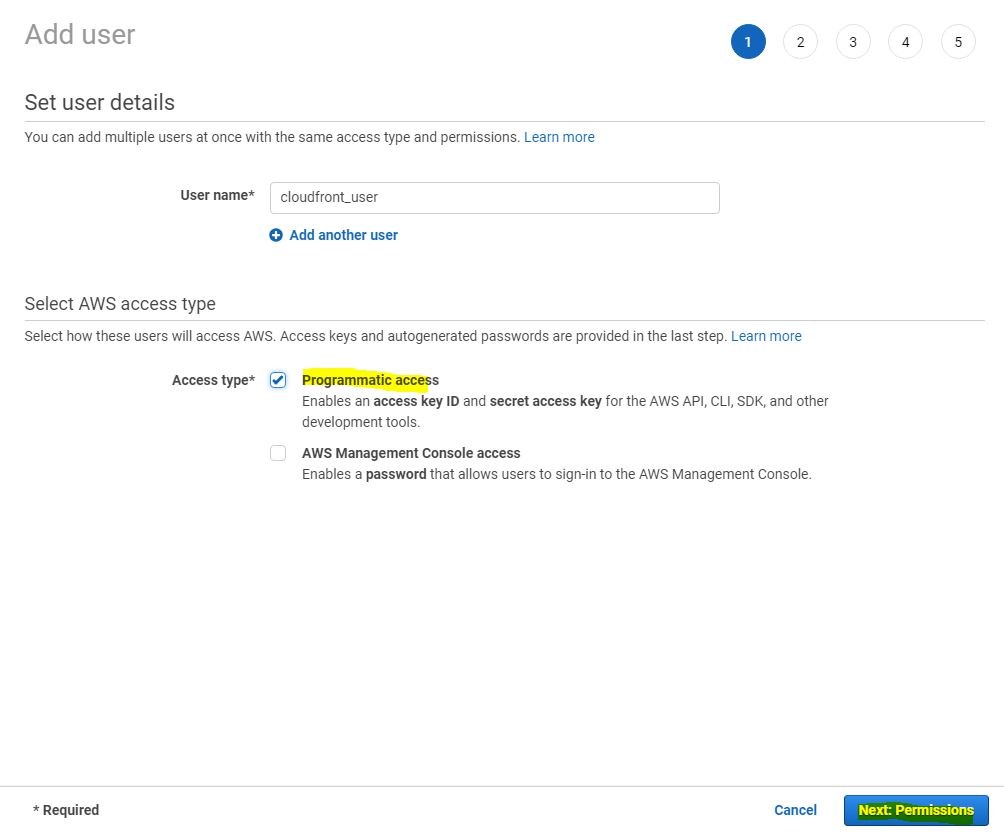
Click Attach existing policies directly & filter CloudFront. Assign CloudFrontFullAccess policy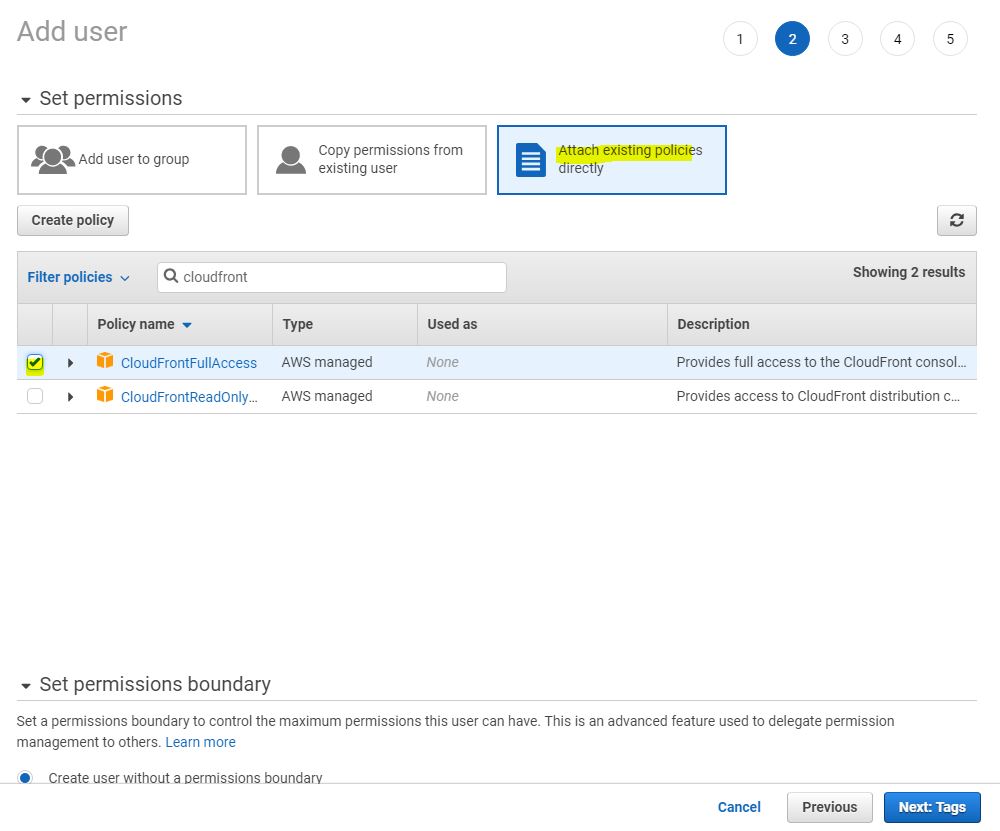
Ignore the tags option & click Review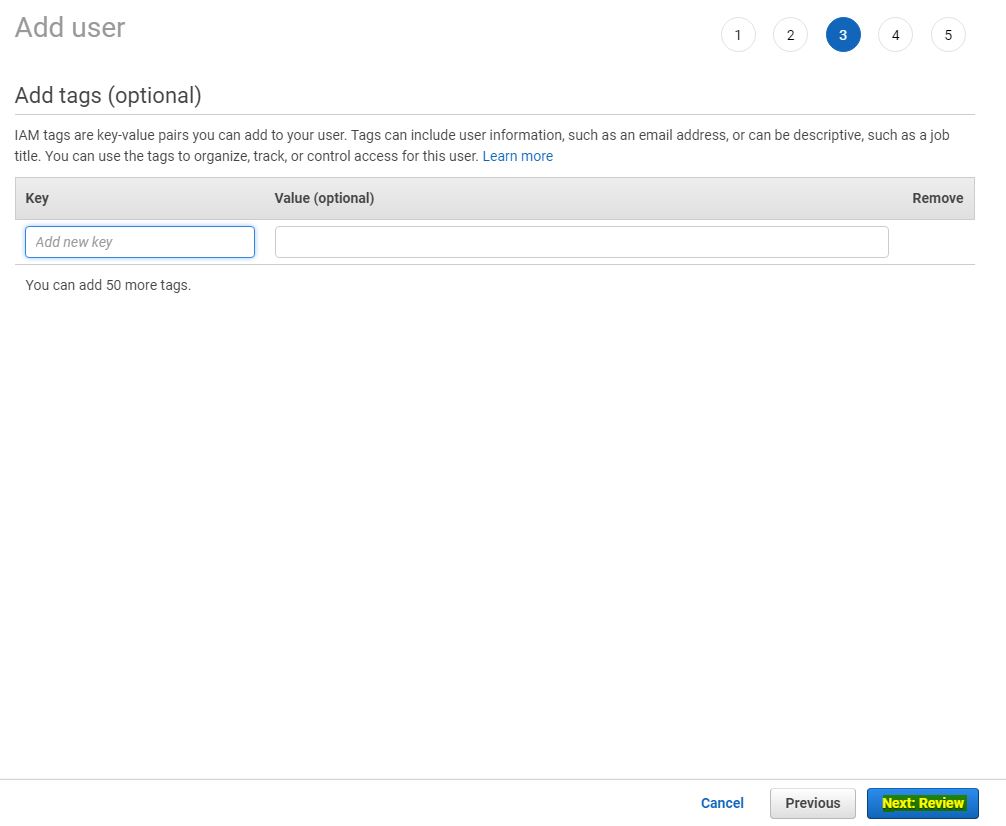
Review the new user creation & click Create User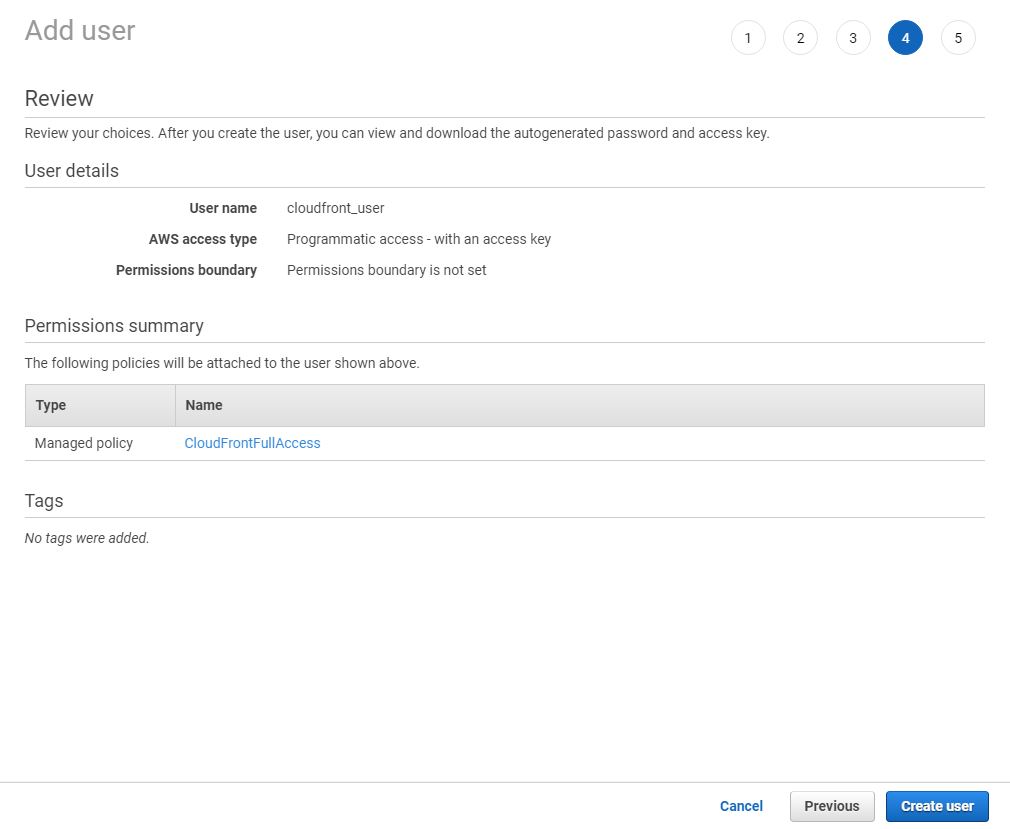
Copy the Access key ID & Secret access key, by clicking the download .csv button or manually copying them & then click close.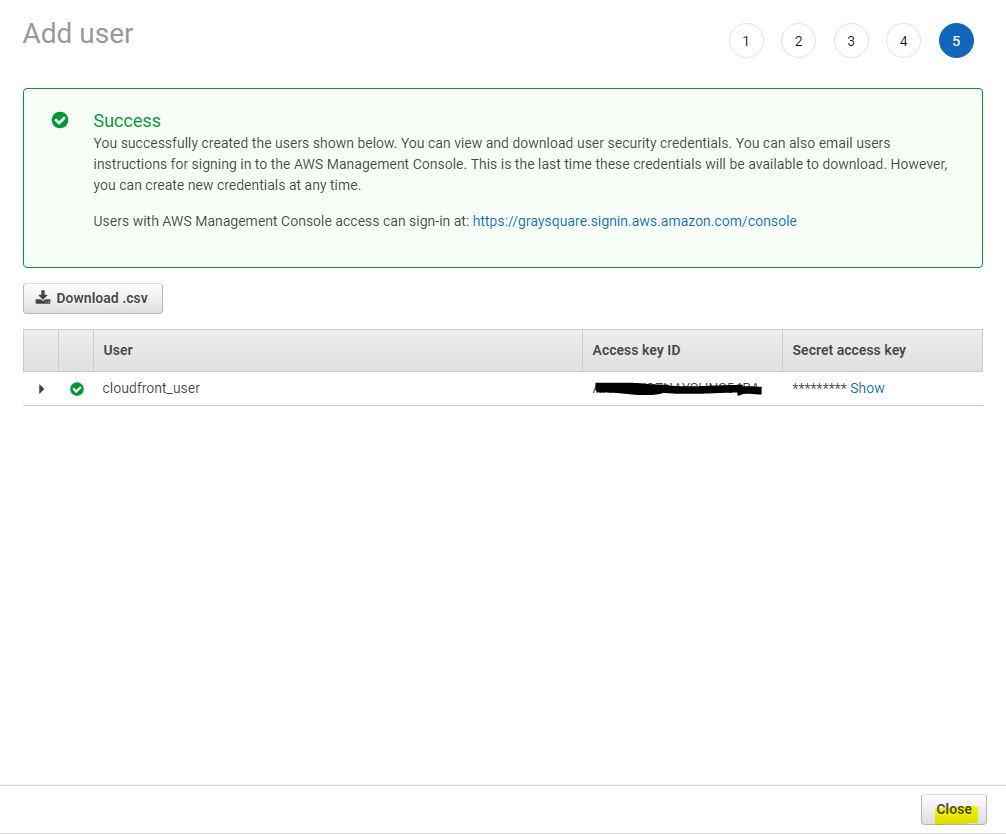
Note
If you wish to use a custom domain name on your cloudfront distribution, you may need to add the AWSCertificateManagerFullAccess permission too